
Lesson 2: Post a Job
Looking for candidates with the right experience & skills?
This quick & detailed lesson walks you through how to post a job that will attract qualified candidates to apply!
Did You Know? You can post jobs for Full-time, Part-time, Long Term Temp & Daily Temp Jobs!
Step 1
From your Dashboard select
“Post a Job.”
You will be directed to the New Job page. Click on the dropdown arrows to select your job criteria.
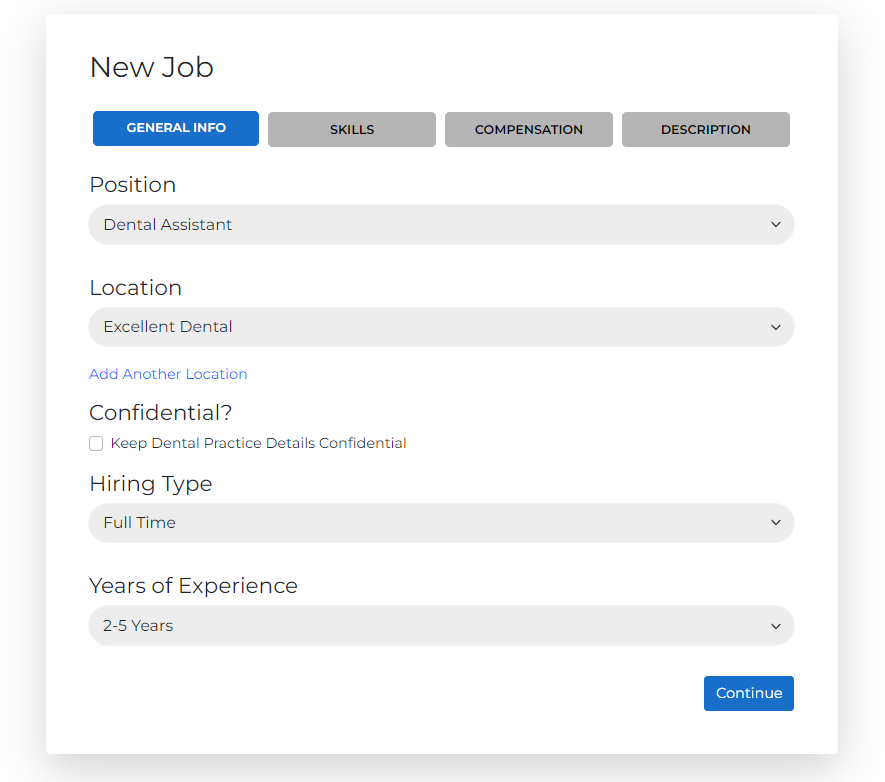
Step 2
Next select the specialty experience, dental skills and software experience that you want in a candidate. DirectDental’s unique dental-centric matching algorithm will notify all the candidates that best match your needs.
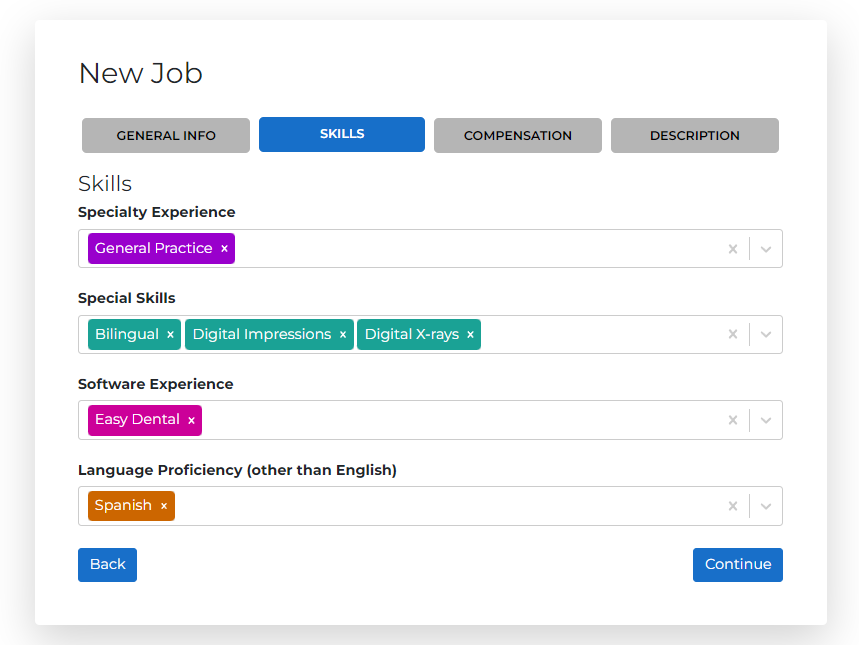
Step 3
Input your compensation and benefits. You have the option of selecting a pay range if preferred.
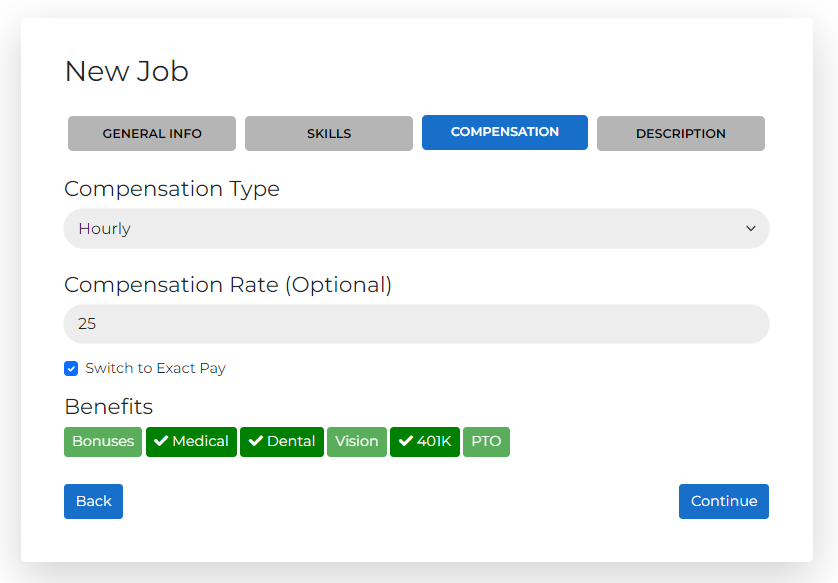
Step 4
Your job description is your time to shine! You can use and edit the template we provide for you or input your own. Whatever works best, but make sure you include it to receive more qualified applicants!
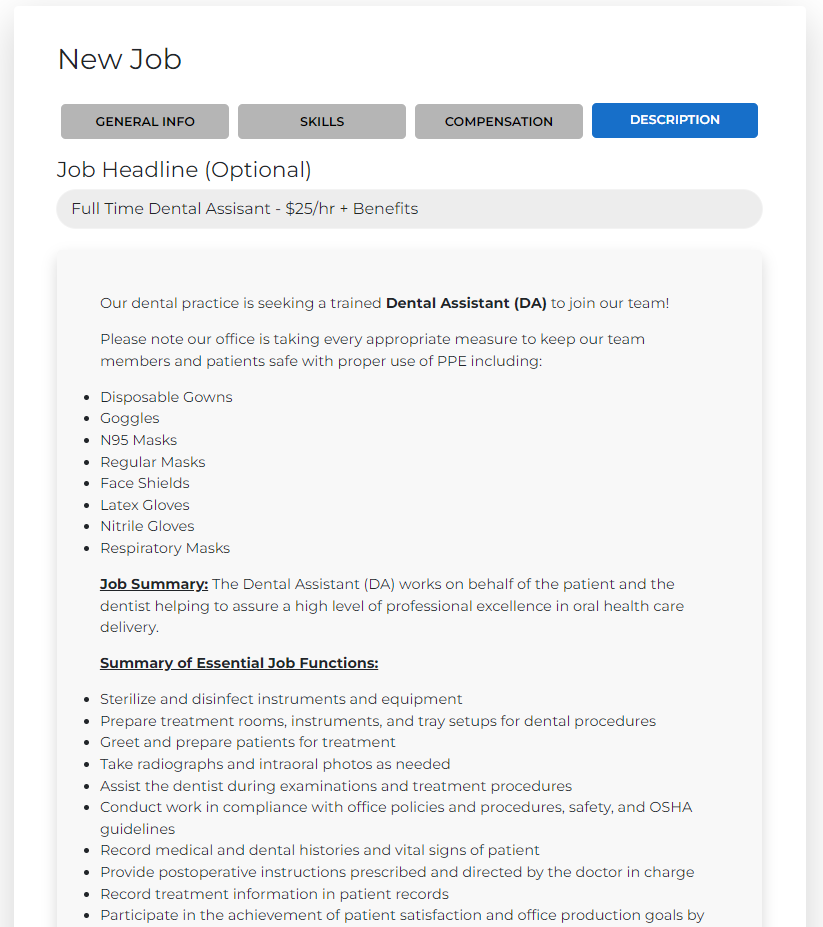
Step 5
Last step! Review your job post.
If you see a mistake, click “Edit”
If it looks perfect, click “Publish Job”
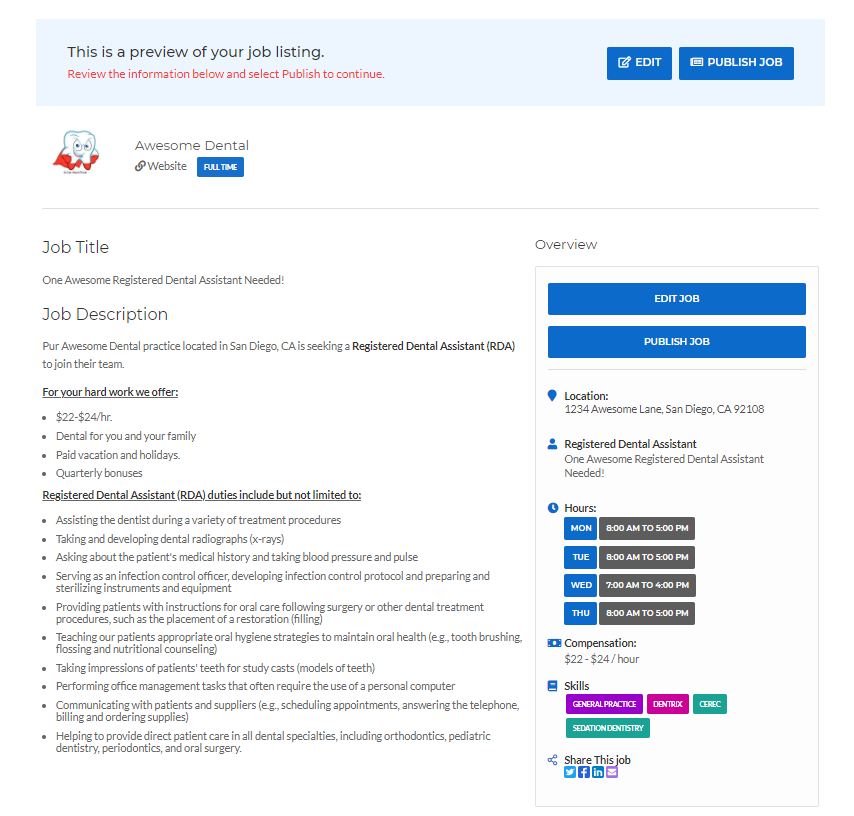
Done and Done!
You did it! Your job is now published and ready for applicants. DirectDental will notify the qualified candidates that match your job. You will also receive emails when candidates apply.
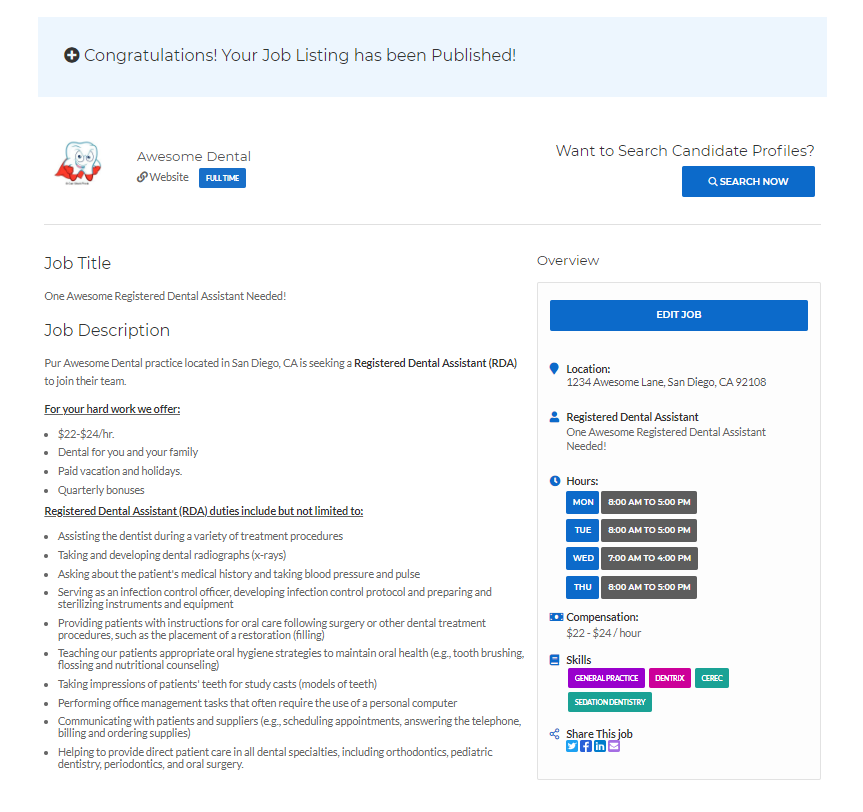
Sign up and Post Jobs Free & Hire Free on DirectDental.com!
For more helpful tips check out our other Blogs including how to create your free dental practice profile & attract candidates!

