
Lesson 3: Your Temp Schedule
This easy lesson walks you through how to add your temp availability!
What’s included:
-
Your Free Temp Calendar
-
How to Add Availability
Did you know? You can add your availability on your computer and mobile phone!
Step 1
Login and select
“Temp Now”
(Located top of screen)
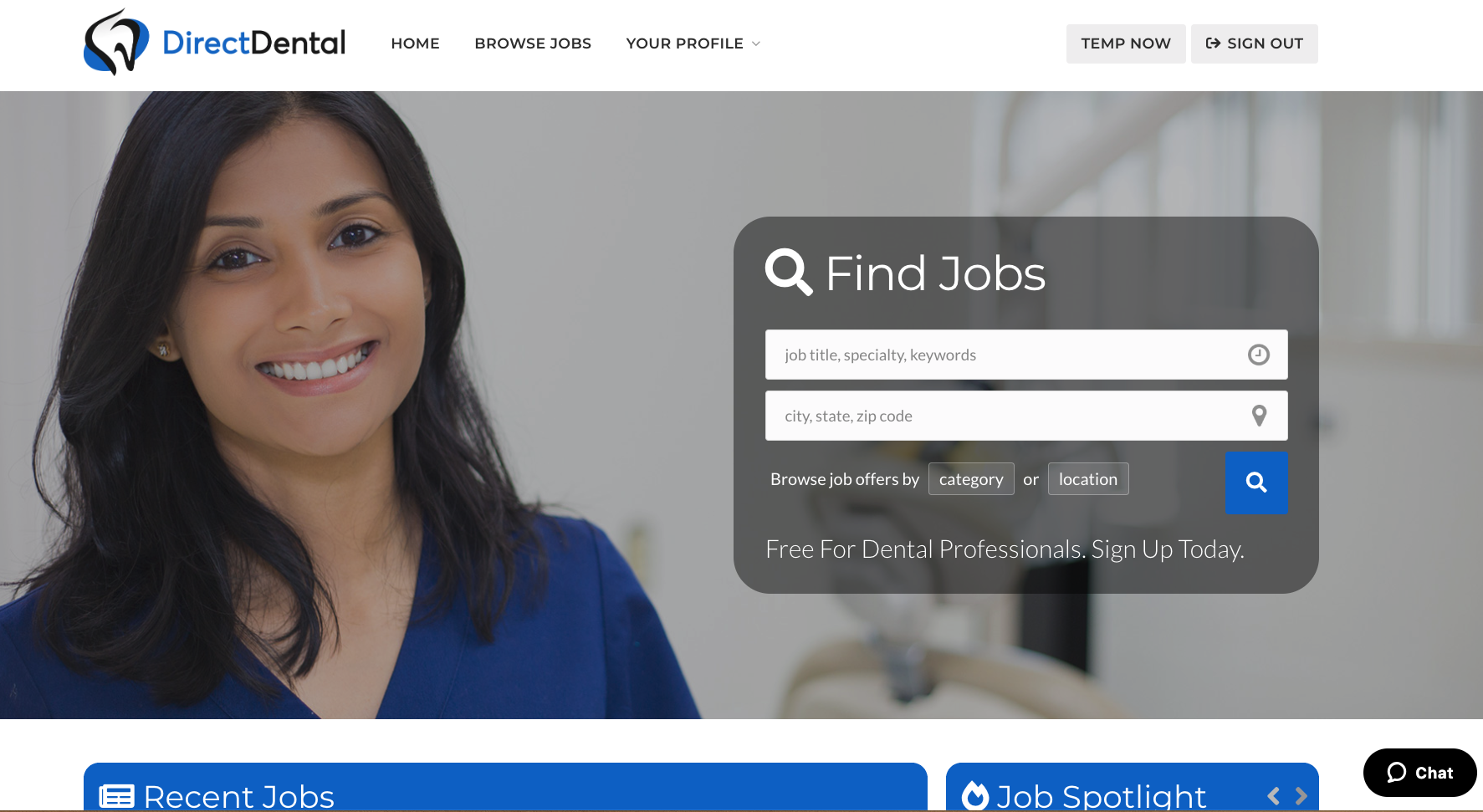
Step 2
Using your DirectDental Calendar add your available days to temp
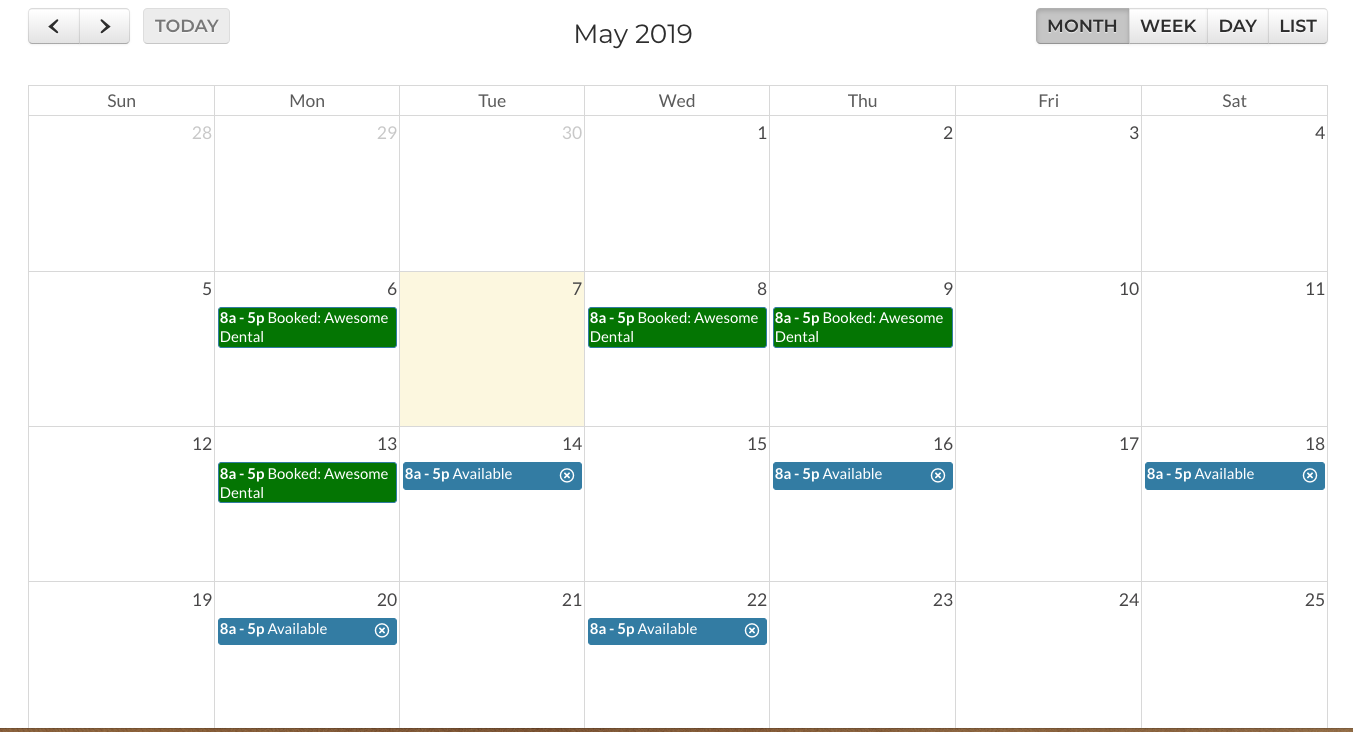
Step 3
Select your available hours to temp
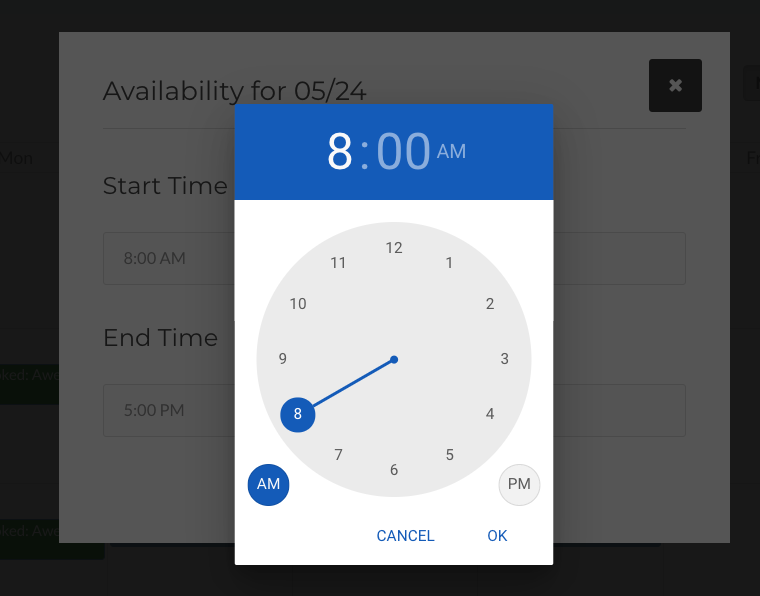
You Did It!
Time to Start Temping!
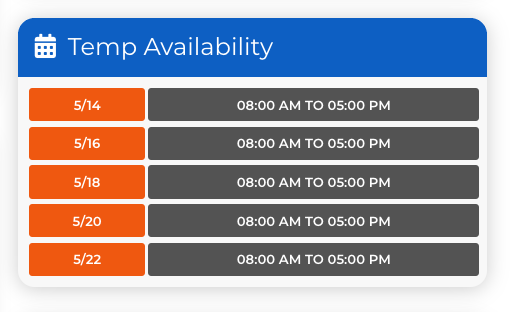
Hope this lesson helped! Login and Browse Jobs Now!

